Genmega G2500
TCP/IP SETTINGS – COLUMBUS SERVICES
- System Setup
* Serial number
* Change serial number
Customer Setup
* Optional function
* Change location name
- Customer Setup
* Change Processor
* Communication – SSL Pass Through
* Message Format – Standard 3
* SSL Data Format – 7 Bits Even Parity
SSL Certification – Disable
* Standard 3 Option
* Comm Header – Enabled
* Status Monitoring – Enabled
* 12 Seq Number – Disabled
* Use TCP/IP CRC –Disabled
* SSL Version: TLS 1.2
System Setup (System Setup below should already be configured. If
so, please leave it as is)
- Host Setup
* Host IP Address # 1 and 2 (atm.columbusdata.net )
* Host Port # 1 AND 2 – ( 6965 )
* Configuration – Schedule
* Routing ID * Change Routing # –
Standard 3 ( CDSAA0)
Standard 1 ( CDHY )
* Terminal Number
* Change Terminal # – Example ( P311490 )
BEFORE MASTER KEY YOU SHOULD CHANGE DENOMINATION.
* Key Management
* Enter Secure Password – # 1 (111111)
# 2 (222222)
* Key Mode
* T-DES
* Edit Master Key
* Key Part A
* Key Index – ( 00 ) OR ( 01 )
* Key Entry – A- B
* Key Part B
* Key Index – ( 00 ) OR ( 01 )
* Key Entry – A- B
- System Setup
* Device Setup
* ATM TCP/IP Setup
* TCP/IP Mode – DHCP
PING TO G/W
* IP Address
* Example – ( 192.168.1.139 )
* Subnet Mask
* Example – ( 255.255.255.


Genmega G2500
FIS/METAVANTE – PAI – TCP/IP
- System Setup
* Serial number
* Change serial number
- Customer Setup
* Change Processor
* Communication – SSL Length Prefix with ETX
* Message Format – Standard 3
* SSL Data Format – 8 Bits for MetroAdvanta and Regular Router
* Standard 3 Option
* Comm Header – Disable
* Status Monitoring – Enabled
* 12 Seq Number – Disabled
* Use TCP/IP CRC – Disable
*SSL Version: TLS 1.2
System Setup (System Setup below should already be configured. If
so, please leave it as is)
- Host Setup
* Host IP Address #1 & #2 – ( eftdebitatm.fnfis.com)
* Host Port #1 & #2 – ( 443 )
* Configuration – Schedule
* Routing ID
* Change Routing # – ( 000000 )
* Terminal Number
* Change Terminal # – Example ( TX92300 )
* Key Management
* Enter Secure Password – # 1 ( 111111 )
# 2 (222222)
* Key Mode
* T-DES
* Edit Master Key
* Key Part A
* Key Index – ( 00 ) OR ( 01 )
* Key Entry – A- B
* Key Part B
* Key Index – ( 00 ) OR ( 01 )
* Key Entry – A- B
- System Setup
* Device Setup
* ATM TCP/IP Setup
* TCP/IP Mode – DHCP
* IP Address
* Example – ( 192.168.1.100 )
* Subnet Mask
* Example – ( 255.255.255.0)
* Default Gateway
* Example – ( 192.168.1.1 )
Push APPLY to save changes.
REBOOT ATM


Genmega G2500
SWITCH COMMERCE – TCP/IP
- System Setup
* Serial number
* Change serial number
Customer Setup
* Optional function
* Change location name
- Customer Setup
* Change Processor
* Communication – SSL Pass Through
* Message Format – Standard 3
* SSL Data Format – 7 Bits Even Parity for Regular Router and Metro Advanta.
SSL Certification – Disable
* SSL – TLS 1.2
*Customer setup
Optional function – EMV – Enable All AID
* Standard 3 Option
* Comm Header – Enabled
* Status Monitoring – Enabled
* 12 Seq Number – Disabled
* Use TCP/IP CRC – Enable
- Host Setup
* Host IP Address #1 (atm1.switchcommerce.net)
Host IP Address # 2 (atm2.switchcommerce.net)
* Host Port # 1 AND 2 – ( 1440 )
* Configuration – Schedule
* Routing ID
* Change Routing # – (123SC101)
* Terminal Number
* Change Terminal # – Example ( TX032408 )
BEFORE MASTER KEYS, CHANGE DENOMINATION.
* Key Management
* Enter Secure Password – example # 1 ( 000000 )
# 2 ( 000000 )
* Key Mode
* T-DES
* Edit Master Key
* Key Part A
* Key Index – ( 00 ) OR ( 01 )
* Key Entry – A- B
* Key Part B
* Key Index – ( 00 ) OR ( 01 )
* Key Entry – A- B
- System Setup
* Device Setup
* ATM TCP/IP Setup
* TCP/IP Mode – DHCP
*Press — APPLY
PING TO G/W
*REBOOT ATM


Genmega G2500
ELAN – TCP/IP
- System Setup
* Serial number
* Change serial number
Customer Setup
* Optional function
* Change location name
- Customer Setup
* Change Processor
* Communication – SSL Pass Through
* Message Format – Standard 3
* SSL Data Format – 7 Bits Even Parity if unsuccessful, try 8 Bit odd parity
SSL Certification – Disable
* Standard 3 Option
* Comm Header – Enabled
* Status Monitoring – Enabled
* 12 Seq Number – Disabled
* Use TCP/IP CRC – Disabled
- SSL Version: TLS 1.2
System Setup (System Setup below should already be configured. If
so, please leave it as is)
SSL Verify Certificate: Enabled
Host Setup
Change Host IP address 1 and 2: pos.tnsi.com
Change Host Port 1 and 2: 5166 Older ports 5362, 5262, 5162 are still enabled
* Configuration – Schedule
* Routing ID
* Change Routing # – (A01105)
* Terminal Number
* Change Terminal # – Example ( CI032408 )
BEFORE MASTER KEYS, CHANGE DENOMINATION.
* Key Management
* Enter Secure Password – example # 1 ( 000000 )
# 2 ( 000000 )
* Key Mode
* T-DES
* Edit Master Key
* Key Part A
* Key Index – ( 00 ) OR ( 01 )
* Key Entry – A- B
* Key Part B
* Key Index – ( 00 ) OR ( 01 )
* Key Entry – A- B
- System Setup
* Device Setup
* ATM TCP/IP Setup
* TCP/IP Mode – DHCP
*Press — APPLY
PING TO G/W
*REBOOT ATM